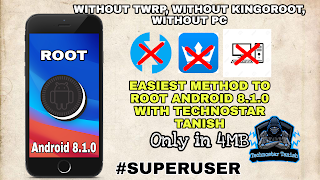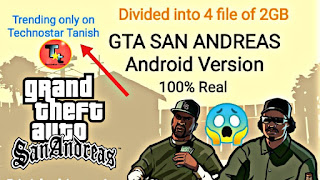How To Unlock Bootloader Of Any Mediatek Device Instantly ❘ In 5 Minutes | No Waiting Time | Hindi

How To Unlock Bootloader Of Any Mediatek Device Instantly ❘ In 5 Minutes | No Waiting Time | Hindi First of all follow the steps to install all the drivers to your computer properly so that the error will not incur Watch the full video:- VIDEO Hello guys in this video have told you that how to unlock bootloader with no waiting time. But the PC or laptop is mandatory for this process without pc or laptop there is no way to unlock bootloader of Xiaomi, Vivo,oppo and samsung. In the next video I will tell you about the rooting process of MTK devices stay tuned! The process is simple. It is bypassing the unlocking of bootloader with waiting time and unlocks it in a few seconds by just booting your android to the Brom mode. Through this the further rooting and installing custom recovery will be possible because oppo Vivo has no fastboot mode. So we have to use the different way for rooting it and installing custom recovery. The zip file for unlocking bootloader for a PC or Laptop. Downloa